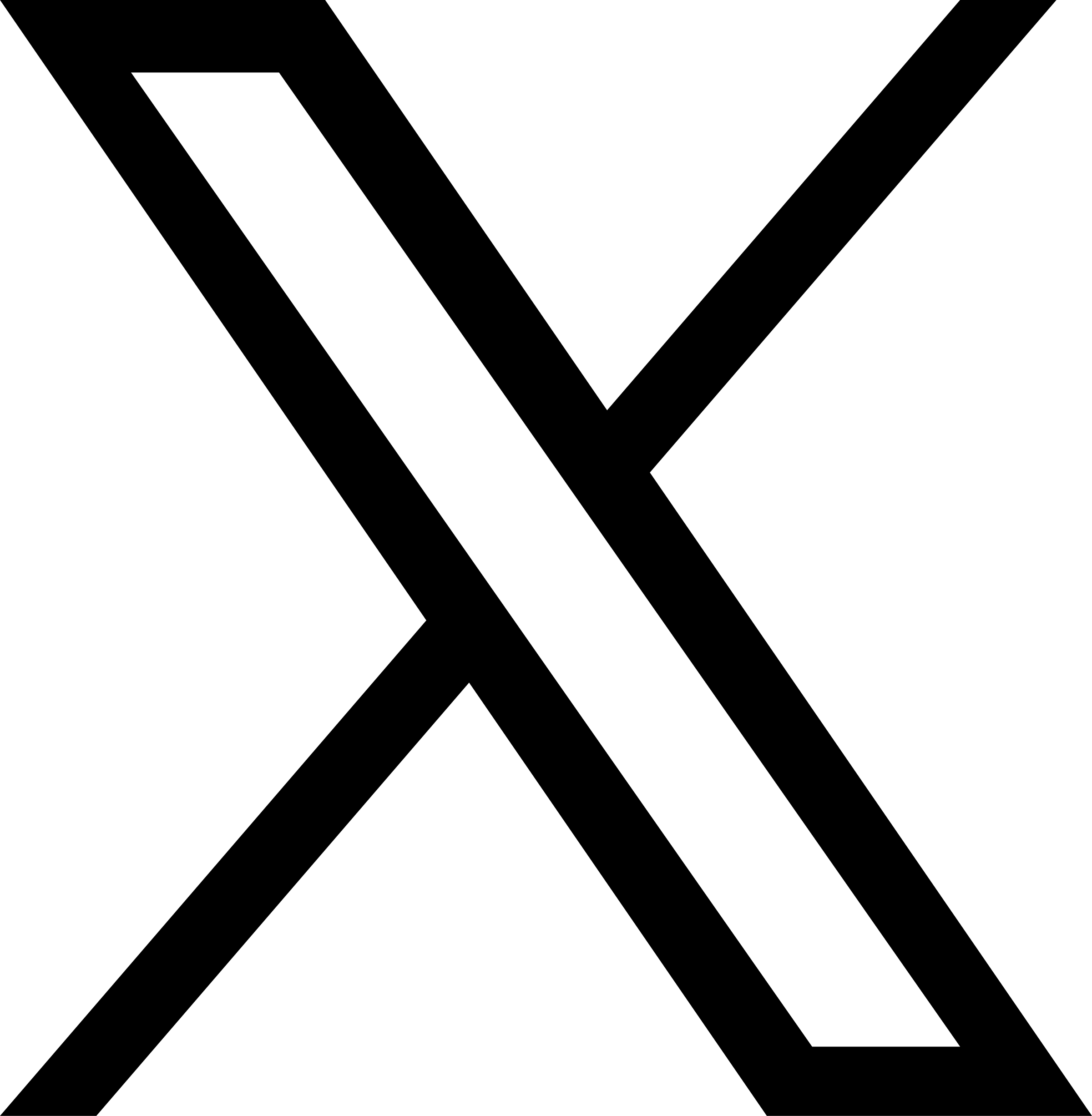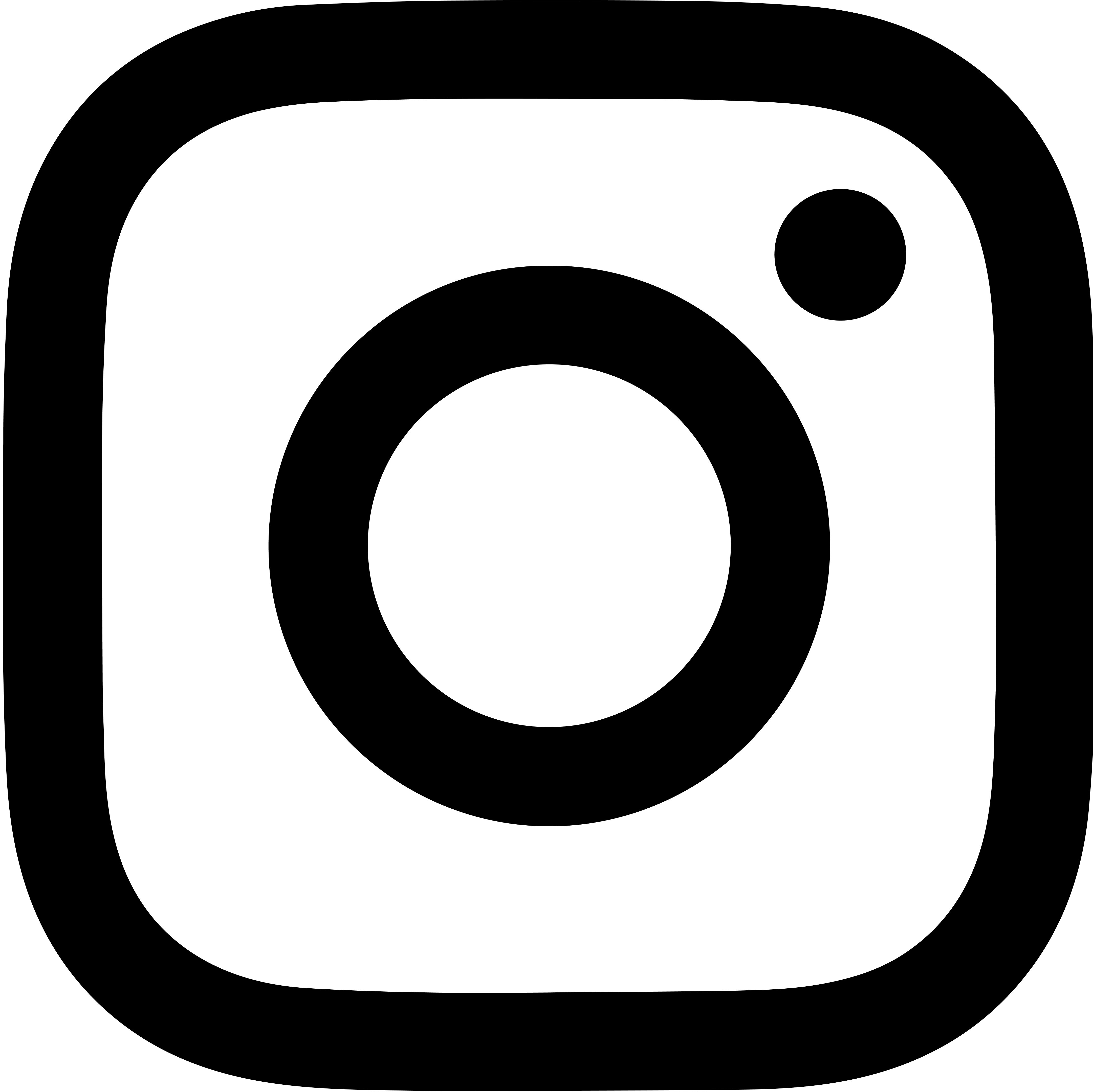2025年1月15日 16時45分
GameMaker Advantages & Disadvantages

- 沼尻和哉
2025年1月15日 16時45分
When starting game development, one of the first concerns is which game engine to use. If you’re considering creating a 2D game, GameMaker might be the right choice for you. Designed with only the essential features in mind, GameMaker is highly approachable, even for beginners.
Because it specializes in 2D game development, it requires relatively low learning costs and enables you to complete a project in a short timeframe. Plus, GameMaker is so friendly that you hardly need any time to become friends with its interface. In fact, popular indie games like Undertale and VA-11 Hall-A were developed using GameMaker. Our own Studio Asahi title, The Little Witch and The Lost Memories, was also created in GameMaker.
Of course, it’s important to note that GameMaker has some limitations when it comes to large-scale development or 3D games. Understanding both its strengths and weaknesses will help you choose the best environment for the game you want to create. In this article, we’ll discuss the advantages and disadvantages of using GameMaker.
Because it specializes in 2D game development, it requires relatively low learning costs and enables you to complete a project in a short timeframe. Plus, GameMaker is so friendly that you hardly need any time to become friends with its interface. In fact, popular indie games like Undertale and VA-11 Hall-A were developed using GameMaker. Our own Studio Asahi title, The Little Witch and The Lost Memories, was also created in GameMaker.
Of course, it’s important to note that GameMaker has some limitations when it comes to large-scale development or 3D games. Understanding both its strengths and weaknesses will help you choose the best environment for the game you want to create. In this article, we’ll discuss the advantages and disadvantages of using GameMaker.
Contents
Advantages & Disadvantages from an Engine Perspective
Advantages
-Specialized in 2D Games
GameMaker is designed specifically for 2D game development. For instance, by combining a Room (stage/screen), Objects, and Events, you can quickly set up a basic “working” game without massive customization.
Because the UI is streamlined to the essentials, you’ll have an easier time familiarizing yourself with the interface, making it much more welcoming for early experimentation.
-Ideal for Small to Mid-Scale Projects
If you’re a solo developer or part of a small team, you can rapidly prototype by focusing on “just getting something moving.” Asset management and prototyping also tend to be smooth and efficient.
Our team at Studio Asahi developed The Little Witch and The Lost Memories with five members, and GameMaker’s out-of-the-box features were sufficient to handle the project’s scope.
Disadvantages
-Not Suited for Large-Scale or Complex Projects
If you plan to create a game with an enormous number of assets or screens, GameMaker’s built-in management features may not be enough. For example, data about your assets and objects is often stored in a single JSON file, making it prone to conflicts when multiple developers are adding or modifying items simultaneously.
-Not Suited for 3D
Although GameMaker includes minimal 3D functionality, it wasn’t originally designed for fully fledged 3D games. If you need realistic environments or advanced 3D shaders, you’ll find a specialized 3D engine much more efficient for achieving those goals.
-Specialized in 2D Games
GameMaker is designed specifically for 2D game development. For instance, by combining a Room (stage/screen), Objects, and Events, you can quickly set up a basic “working” game without massive customization.
Because the UI is streamlined to the essentials, you’ll have an easier time familiarizing yourself with the interface, making it much more welcoming for early experimentation.
-Ideal for Small to Mid-Scale Projects
If you’re a solo developer or part of a small team, you can rapidly prototype by focusing on “just getting something moving.” Asset management and prototyping also tend to be smooth and efficient.
Our team at Studio Asahi developed The Little Witch and The Lost Memories with five members, and GameMaker’s out-of-the-box features were sufficient to handle the project’s scope.
Disadvantages
-Not Suited for Large-Scale or Complex Projects
If you plan to create a game with an enormous number of assets or screens, GameMaker’s built-in management features may not be enough. For example, data about your assets and objects is often stored in a single JSON file, making it prone to conflicts when multiple developers are adding or modifying items simultaneously.
-Not Suited for 3D
Although GameMaker includes minimal 3D functionality, it wasn’t originally designed for fully fledged 3D games. If you need realistic environments or advanced 3D shaders, you’ll find a specialized 3D engine much more efficient for achieving those goals.
Advantages & Disadvantages in Learning & Language Specification
Advantages
-Simplicity of GML (GameMaker Language)
GameMaker uses its own language, “GML,” which is less complex than C++ or C#. As a result, you can implement character movements or screen transitions relatively easily once you understand basic programming concepts like variables and functions.
During the early development of The Little Witch and The Lost Memories, our team quickly realized how simple it was to add character movements or build point-and-click mechanics—even though two of our engineers were new to GameMaker.
-Convenient Drag & Drop (D&D) Feature
Without writing any code, you can build a certain level of gameplay logic by visually assembling command blocks. Because it’s so intuitive, those less experienced with programming can grasp the game’s flow more easily, which lowers the barrier to early prototyping.
Disadvantages
-GML Skills Don’t Transfer Easily to Other Engines
As GML is unique to GameMaker, it cannot be directly applied to other engines, such as Unity (C#) or Unreal Engine (C++). If your career plans include working with multiple engines, the skills you gain with GML may not directly translate.
-Requires Coding for Commercial-Level Development
Although the Drag & Drop feature is handy, it doesn’t suffice for building complex systems. During the development of The Little Witch and The Lost Memories, our team ended up using code for all implementations, opting not to use Drag & Drop at all.
-Simplicity of GML (GameMaker Language)
GameMaker uses its own language, “GML,” which is less complex than C++ or C#. As a result, you can implement character movements or screen transitions relatively easily once you understand basic programming concepts like variables and functions.
During the early development of The Little Witch and The Lost Memories, our team quickly realized how simple it was to add character movements or build point-and-click mechanics—even though two of our engineers were new to GameMaker.
-Convenient Drag & Drop (D&D) Feature
Without writing any code, you can build a certain level of gameplay logic by visually assembling command blocks. Because it’s so intuitive, those less experienced with programming can grasp the game’s flow more easily, which lowers the barrier to early prototyping.
Disadvantages
-GML Skills Don’t Transfer Easily to Other Engines
As GML is unique to GameMaker, it cannot be directly applied to other engines, such as Unity (C#) or Unreal Engine (C++). If your career plans include working with multiple engines, the skills you gain with GML may not directly translate.
-Requires Coding for Commercial-Level Development
Although the Drag & Drop feature is handy, it doesn’t suffice for building complex systems. During the development of The Little Witch and The Lost Memories, our team ended up using code for all implementations, opting not to use Drag & Drop at all.
Advantages & Disadvantages for Project Scope & Extensibility
Advantages
Well-Suited to Small-Scale Projects
Using Objects (characters and enemies) + Rooms (stages/screens) + Events (triggers), you can cover most functions required for a 2D game. You can often assemble the game’s “framework” without bulky extensions, making it particularly useful for indie development or fast prototyping.
-Easy Prototyping
Because it’s straightforward to implement basic gameplay, you can quickly test and refine new ideas. This “build → run → fix” cycle is short, making GameMaker a great tool for iterative design—commonly seen in indie game development.
Disadvantages
-Limited Extensions & Plugins
While GameMaker does have an official asset store, it isn’t as extensive as those of major engines. You’ll likely need to search community forums or personal websites for any additional features. Further complicating matters, many resources may be outdated, and it’s not uncommon to purchase something only to discover it doesn’t work in the current version.
-Small Asset Marketplace
Obtaining high-quality graphics, sound, or special effects can be challenging. If you’re aiming for stellar visuals or audio, you’ll probably need to create them yourself or hire external developers, which can add costs and scheduling challenges.
Well-Suited to Small-Scale Projects
Using Objects (characters and enemies) + Rooms (stages/screens) + Events (triggers), you can cover most functions required for a 2D game. You can often assemble the game’s “framework” without bulky extensions, making it particularly useful for indie development or fast prototyping.
-Easy Prototyping
Because it’s straightforward to implement basic gameplay, you can quickly test and refine new ideas. This “build → run → fix” cycle is short, making GameMaker a great tool for iterative design—commonly seen in indie game development.
Disadvantages
-Limited Extensions & Plugins
While GameMaker does have an official asset store, it isn’t as extensive as those of major engines. You’ll likely need to search community forums or personal websites for any additional features. Further complicating matters, many resources may be outdated, and it’s not uncommon to purchase something only to discover it doesn’t work in the current version.
-Small Asset Marketplace
Obtaining high-quality graphics, sound, or special effects can be challenging. If you’re aiming for stellar visuals or audio, you’ll probably need to create them yourself or hire external developers, which can add costs and scheduling challenges.
Advantages & Disadvantages in Cost & Release
Advantages
-Affordable License Options
GameMaker offers a range of licenses, from free (with limited features) to paid plans. This can be a major advantage for commercial development on a budget. Because there’s minimal concern over royalties tied to your sales, many smaller studios find it easier to adopt.
-Easier Steam Release
Implementing Steamworks features—like Achievements and Cloud Saves—doesn’t require complex coding. For smaller-scale projects, the reduced testing and debugging efforts make it simpler to release and update on Steam iteratively while improving overall quality.
Disadvantages
-Increased Testing Effort at Large Scale
Multi-platform support or long-term, large-scale projects naturally require more testing, regardless of the engine. However, because GameMaker focuses on small to mid-scale 2D games, you may face unexpected hurdles and limited support if you exceed those boundaries.
-Limited Asset Variety
The more specialized assets or 3D elements you need, the more you’ll rely on custom creation or external contracting, increasing both cost and complexity. If having access to a wide variety of ready-made assets is a priority, you’ll need to carefully plan your budget and resource allocation.
-Affordable License Options
GameMaker offers a range of licenses, from free (with limited features) to paid plans. This can be a major advantage for commercial development on a budget. Because there’s minimal concern over royalties tied to your sales, many smaller studios find it easier to adopt.
-Easier Steam Release
Implementing Steamworks features—like Achievements and Cloud Saves—doesn’t require complex coding. For smaller-scale projects, the reduced testing and debugging efforts make it simpler to release and update on Steam iteratively while improving overall quality.
Disadvantages
-Increased Testing Effort at Large Scale
Multi-platform support or long-term, large-scale projects naturally require more testing, regardless of the engine. However, because GameMaker focuses on small to mid-scale 2D games, you may face unexpected hurdles and limited support if you exceed those boundaries.
-Limited Asset Variety
The more specialized assets or 3D elements you need, the more you’ll rely on custom creation or external contracting, increasing both cost and complexity. If having access to a wide variety of ready-made assets is a priority, you’ll need to carefully plan your budget and resource allocation.
Conclusion: Who Should Consider GameMaker?
1. Developers looking to quickly build small to mid-sized 2D games
GameMaker has all the essentials, making prototyping a breeze—even for beginners.
2. Individuals or small teams
For example, an engineer plus a designer and writer can use GameMaker to handle development tasks more simply.
3. Those new to game development
You can start with Drag & Drop and then transition to GML coding as your skills grow. This “step-by-step” approach is very learner-friendly.
GameMaker is so accessible that you really don’t need to “reconcile” with its interface—it’s already that user-friendly for 2D game development. Naturally, if you aim for large-scale or 3D projects, other engines might be more appropriate. However, for those focusing on agile 2D game creation, GameMaker remains a compelling option.
At Studio Asahi, we will continue developing games with GameMaker and sharing our experiences related to GameMaker, Steam, and more. For updates on new articles, please follow our social media accounts or join our Studio Asahi Discord community. We look forward to connecting with you!
GameMaker has all the essentials, making prototyping a breeze—even for beginners.
2. Individuals or small teams
For example, an engineer plus a designer and writer can use GameMaker to handle development tasks more simply.
3. Those new to game development
You can start with Drag & Drop and then transition to GML coding as your skills grow. This “step-by-step” approach is very learner-friendly.
GameMaker is so accessible that you really don’t need to “reconcile” with its interface—it’s already that user-friendly for 2D game development. Naturally, if you aim for large-scale or 3D projects, other engines might be more appropriate. However, for those focusing on agile 2D game creation, GameMaker remains a compelling option.
At Studio Asahi, we will continue developing games with GameMaker and sharing our experiences related to GameMaker, Steam, and more. For updates on new articles, please follow our social media accounts or join our Studio Asahi Discord community. We look forward to connecting with you!